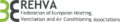TYPO3 website development
Meet, by far, the biggest TYPO3 geeks in this part of Europe

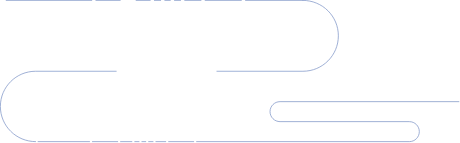
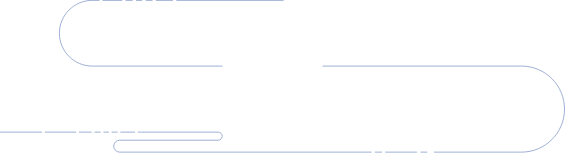




With more than 10 years of experience in TYPO3, there is little we can’t do with TYPO3 development. We have conducted over 120 projects in TYPO3. We focus on the continuous improvement of our developers, who stay up-to-date with all the latest TYPO3 advancements.
Why TYPO3?
TYPO3 is an Open-Source Enterprise Content Management System, especially convenient for not-for-profits and organisations with a cause. TYPO3 is a stable and future-proof solution with limitless scalability and proven performance, promoting it an essential digital tool that helps easy dissemination of achievements and knowledge, supports member engagement, and allows for simple content editing, thus, making each organisation as efficient as possible.
Organizations that are using
TYPO3






TYPO3 CMS as an efficient tool to enhance your communication and engagement
TYPO3 CMS is easily integrable into your existing marketing strategies. It supports communication with key stakeholders as well as your association’s marketing and action campaigns. By enabling clear, structured, and straightforward content publishing and visualisation of the final outcome, it ensures effective communication through various digital channels, serving as a tool to increase your visibility. With TYPO3, rest assured that your marketing campaigns reach the right stakeholders.
TYPO3 provides effective workflows that empower organisations on a daily basis.
How we help you with
TYPO3 CMS
support
content editors
100+ websites developed
Do you have a project in mind?
Let's organise a call, we would love to get to know you.